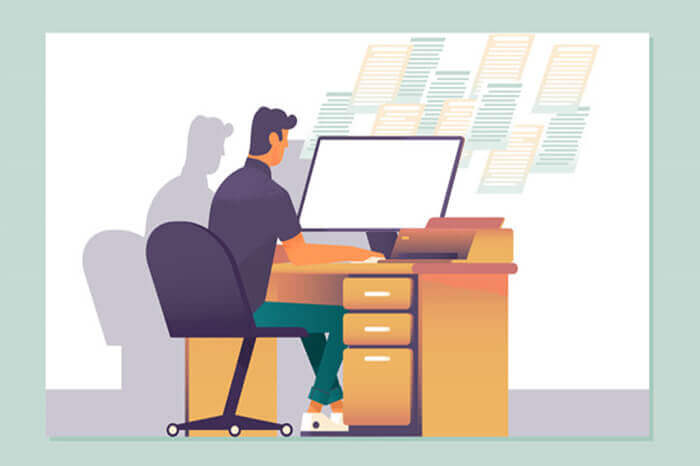搜索到
9
篇与
的结果
-
 04_一对多_学生班级 目标: 能够自己实现学生班级案例,完成一对多查询了解:collection 标签专门用来映射集合属性实现分步查询的关键就是将 join on连接去掉,在collection添加select="查询的xml全类名,比立即加载多写一个接口"注: 代码仅供理解1.数据库表##1. 创建班级表 create table t_clazz( `id` int primary key auto_increment, `name` varchar(50) ); ##1.2 插入班级信息 insert into t_clazz(`name`) values('javaEE20220228'); insert into t_clazz(`name`) values('javaEE20220325'); insert into t_clazz(`name`) values('javaEE20220420'); insert into t_clazz(`name`) values('javaEE20220515'); ##1.3 创建学生表 create table t_student( `id` int primary key auto_increment, `name` varchar(50), `clazz_id` int, foreign key(`clazz_id`) references t_clazz(`id`) ); ##1.4 插入班级信息 insert into t_student(`name`,`clazz_id`) values('stu0228_1',1); insert into t_student(`name`,`clazz_id`) values('stu0228_2',1); insert into t_student(`name`,`clazz_id`) values('stu0228_3',1); insert into t_student(`name`,`clazz_id`) values('stu0325_1',2); insert into t_student(`name`,`clazz_id`) values('stu0325_2',2); insert into t_student(`name`,`clazz_id`) values('stu0420_1',3);2.config,lib3.实现clazz的分步查询public interface ClazzDAO { public Clazz queryClazzById(int id); /** * 我要分两次查询, * 一次只查常用数据,班级信息<br/> * 当我需要使用学生信息的时候。再查询一次<br/> */ public Clazz queryClazzTwoStep(int id); } <resultMap type="com.zhuama.pojo.Clazz" id="queryClazzByIdForTwoStepLazy_resultMap"> <id column="id" property="id"/> <result column="name" property="name"/> <!-- collection 是专门映射集合的标签 property 属性设置你要设置和集合的属性名 ofType是 这个集合中每个元素的具体类型 select 是你要查询的语句 column 属性设置你要执行的select对应的查询语句需要的参数列 --> <collection property="stuList" ofType="com.zhuama.pojo.Student" select="com.zhuama.dao.StudentMapper.queryStudentsByClazzId" column="id" /> </resultMap> <!-- public Clazz queryClazzByIdForTwoStepLazy(int id); --> <select id="queryClazzByIdForTwoStepLazy" resultMap="queryClazzByIdForTwoStepLazy_resultMap"> select id,name from t_clazz where id = #{id} </select> 4.实现student的分步查询
04_一对多_学生班级 目标: 能够自己实现学生班级案例,完成一对多查询了解:collection 标签专门用来映射集合属性实现分步查询的关键就是将 join on连接去掉,在collection添加select="查询的xml全类名,比立即加载多写一个接口"注: 代码仅供理解1.数据库表##1. 创建班级表 create table t_clazz( `id` int primary key auto_increment, `name` varchar(50) ); ##1.2 插入班级信息 insert into t_clazz(`name`) values('javaEE20220228'); insert into t_clazz(`name`) values('javaEE20220325'); insert into t_clazz(`name`) values('javaEE20220420'); insert into t_clazz(`name`) values('javaEE20220515'); ##1.3 创建学生表 create table t_student( `id` int primary key auto_increment, `name` varchar(50), `clazz_id` int, foreign key(`clazz_id`) references t_clazz(`id`) ); ##1.4 插入班级信息 insert into t_student(`name`,`clazz_id`) values('stu0228_1',1); insert into t_student(`name`,`clazz_id`) values('stu0228_2',1); insert into t_student(`name`,`clazz_id`) values('stu0228_3',1); insert into t_student(`name`,`clazz_id`) values('stu0325_1',2); insert into t_student(`name`,`clazz_id`) values('stu0325_2',2); insert into t_student(`name`,`clazz_id`) values('stu0420_1',3);2.config,lib3.实现clazz的分步查询public interface ClazzDAO { public Clazz queryClazzById(int id); /** * 我要分两次查询, * 一次只查常用数据,班级信息<br/> * 当我需要使用学生信息的时候。再查询一次<br/> */ public Clazz queryClazzTwoStep(int id); } <resultMap type="com.zhuama.pojo.Clazz" id="queryClazzByIdForTwoStepLazy_resultMap"> <id column="id" property="id"/> <result column="name" property="name"/> <!-- collection 是专门映射集合的标签 property 属性设置你要设置和集合的属性名 ofType是 这个集合中每个元素的具体类型 select 是你要查询的语句 column 属性设置你要执行的select对应的查询语句需要的参数列 --> <collection property="stuList" ofType="com.zhuama.pojo.Student" select="com.zhuama.dao.StudentMapper.queryStudentsByClazzId" column="id" /> </resultMap> <!-- public Clazz queryClazzByIdForTwoStepLazy(int id); --> <select id="queryClazzByIdForTwoStepLazy" resultMap="queryClazzByIdForTwoStepLazy_resultMap"> select id,name from t_clazz where id = #{id} </select> 4.实现student的分步查询 -
 03_一对一_锁钥_分步查询 目标: 熟练使用自定义resultmap关键: 1.不使用join on连接两个表 2.association的select="第二步查询的方法全类名"3.使用association1. 创建一对一数据库表1.1 创建锁表create table t_lock( `id` int primary key auto_increment, `name` varchar(50) );1.2 创建钥匙表create table t_key( `id` int primary key auto_increment, `name` varchar(50), `lock_id` int , foreign key(`lock_id`) references t_lock(`id`) );1.3 插入初始化数据insert into t_lock(`name`) values('阿里巴巴'); insert into t_lock(`name`) values('华为'); insert into t_lock(`name`) values('联想'); insert into t_key(`name`,`lock_id`) values('马云',1); insert into t_key(`name`,`lock_id`) values('任正非',2); insert into t_key(`name`,`lock_id`) values('柳传志',3);2. 引入配置文件,和需要的库,创建接口config/jdbc.properis config/log4j.properties config/mybatis-config.xml lib/druid-1.1.10.jar lib/log4j-1.2.17.jar lib/mybatis-3.4.1.jar lib/mysql-connector-java-5.1.37-bin.jar3. 编写xml文件3.1 associationassociation 标签专门映射Bean对象中的子对象(一个Bean)专门用来配置一对一标签<mapper namespace="top.starrylsi.dao.KeyDAO"> <!-- 如果类中存在组合的情况 可以使用resultMap 将组合中的内容指定给对应的属性 column 需要sql中的列名 property 需要类中属性名.自身属性的 通常情况下 为了保证每个对象之间存在独立类关系 在resultMap标签中添加 对应关系 有两种关系标签 : 一对一标签 : <association> <association>标签中的 property属性 1.需要指定类中的组合属性名 2.需要指定该属性的类型 javaType="全类名" --> <!-- <resultMap type="key" id="resultMap_queryKeyById"> <id column="id" property="id"/> <result column="name" property="name" /> <result column="lock_id" property="lock.id"/> <result column="lock_name" property="lock.name"/> </resultMap> --> <resultMap type="top.starrylsi.pojo.Key" id="resultMap_queryKeyById"> <id column="id" property="id"/> <result column="name" property="name"/> <association property="lock" javaType="top.starrylsi.pojo.Lock"> <id column="lock_id" property="id"/> <result column="lock_name" property="name"/> </association> </resultMap> <select id="queryKeyById" resultMap="resultMap_queryKeyById"> select k.id, k.name, l.id lock_id ,l.name lock_name from t_key k join t_lock l on k.lock_id = l.id where k.id = #{id} </select> </mapper>3.2 分页查询 <resultMap type="top.starrylsi.pojo.Key" id="queryKeyByIdTwoStep_resultMap"> <id column="id" property="id"/> <result column="name" property="name"/> <association property="lock" javaType="top.starrylsi.pojo.Lock" select="top.starrylsi.dao.LockDAO.queryLockById" column="lock_id"></association> </resultMap> <select id="queryKeyByIdTwoStep" resultMap="queryKeyByIdTwoStep_resultMap"> select id,name,lock_id from t_key where id = #{id} </select>延迟加载在一定程序上可以减少很多没有必要的查询。给数据库服务器提升性能上的优化。 要启用延迟加载,需要在mybatis-config.xml配置文件中,添加如下两个全局的settings配置。 <!-- 打开延迟加载的开关 --> <setting name="lazyLoadingEnabled" value="true" /> <!-- 将积极加载改为消极加载 按需加载 --> <setting name="aggressiveLazyLoading" value="false"/> 错误点mybatis-config中的mapper 路径用的是 resource,resouce只能读取一个文件,而class可以读取这个类的所有文件junit 版本号与 代码写法不一样在实现分页查询的时候,由于LockDAO的mapper没有在mybatis-config中声明而报错
03_一对一_锁钥_分步查询 目标: 熟练使用自定义resultmap关键: 1.不使用join on连接两个表 2.association的select="第二步查询的方法全类名"3.使用association1. 创建一对一数据库表1.1 创建锁表create table t_lock( `id` int primary key auto_increment, `name` varchar(50) );1.2 创建钥匙表create table t_key( `id` int primary key auto_increment, `name` varchar(50), `lock_id` int , foreign key(`lock_id`) references t_lock(`id`) );1.3 插入初始化数据insert into t_lock(`name`) values('阿里巴巴'); insert into t_lock(`name`) values('华为'); insert into t_lock(`name`) values('联想'); insert into t_key(`name`,`lock_id`) values('马云',1); insert into t_key(`name`,`lock_id`) values('任正非',2); insert into t_key(`name`,`lock_id`) values('柳传志',3);2. 引入配置文件,和需要的库,创建接口config/jdbc.properis config/log4j.properties config/mybatis-config.xml lib/druid-1.1.10.jar lib/log4j-1.2.17.jar lib/mybatis-3.4.1.jar lib/mysql-connector-java-5.1.37-bin.jar3. 编写xml文件3.1 associationassociation 标签专门映射Bean对象中的子对象(一个Bean)专门用来配置一对一标签<mapper namespace="top.starrylsi.dao.KeyDAO"> <!-- 如果类中存在组合的情况 可以使用resultMap 将组合中的内容指定给对应的属性 column 需要sql中的列名 property 需要类中属性名.自身属性的 通常情况下 为了保证每个对象之间存在独立类关系 在resultMap标签中添加 对应关系 有两种关系标签 : 一对一标签 : <association> <association>标签中的 property属性 1.需要指定类中的组合属性名 2.需要指定该属性的类型 javaType="全类名" --> <!-- <resultMap type="key" id="resultMap_queryKeyById"> <id column="id" property="id"/> <result column="name" property="name" /> <result column="lock_id" property="lock.id"/> <result column="lock_name" property="lock.name"/> </resultMap> --> <resultMap type="top.starrylsi.pojo.Key" id="resultMap_queryKeyById"> <id column="id" property="id"/> <result column="name" property="name"/> <association property="lock" javaType="top.starrylsi.pojo.Lock"> <id column="lock_id" property="id"/> <result column="lock_name" property="name"/> </association> </resultMap> <select id="queryKeyById" resultMap="resultMap_queryKeyById"> select k.id, k.name, l.id lock_id ,l.name lock_name from t_key k join t_lock l on k.lock_id = l.id where k.id = #{id} </select> </mapper>3.2 分页查询 <resultMap type="top.starrylsi.pojo.Key" id="queryKeyByIdTwoStep_resultMap"> <id column="id" property="id"/> <result column="name" property="name"/> <association property="lock" javaType="top.starrylsi.pojo.Lock" select="top.starrylsi.dao.LockDAO.queryLockById" column="lock_id"></association> </resultMap> <select id="queryKeyByIdTwoStep" resultMap="queryKeyByIdTwoStep_resultMap"> select id,name,lock_id from t_key where id = #{id} </select>延迟加载在一定程序上可以减少很多没有必要的查询。给数据库服务器提升性能上的优化。 要启用延迟加载,需要在mybatis-config.xml配置文件中,添加如下两个全局的settings配置。 <!-- 打开延迟加载的开关 --> <setting name="lazyLoadingEnabled" value="true" /> <!-- 将积极加载改为消极加载 按需加载 --> <setting name="aggressiveLazyLoading" value="false"/> 错误点mybatis-config中的mapper 路径用的是 resource,resouce只能读取一个文件,而class可以读取这个类的所有文件junit 版本号与 代码写法不一样在实现分页查询的时候,由于LockDAO的mapper没有在mybatis-config中声明而报错 -
 02-mybatis 配置和方法参数 目标熟练配置mybatis-config.xml{dotted startColor="#6c4747" endColor="#1989fa"/}方法参数1.properis 配置属性<properties resource="jdbc.properties" />2.settings 配置设置<settings> <!-- 自动识别驼峰命名和数据库命名 --> <setting name="mapUnderscoreToCamelCase" value="true"/> </settings>3.typeAliases 配置别名<typeAliases> <!-- 单独配置指定的类 和它的别名 --> <!-- <typeAlias type="com.zhuama.pojo.User" alias="user"/> --> <!-- 指定包中的所有类 都含有别名 默认是类名首字母小写 可以在类中使用@Alias注解给类起别名 但一般不推荐 --> <package name="com.zhuama.pojo"/> </typeAliases>4.typeHandler 类型处理器5.environments 环境配置<environments default="test"> <!-- 开发环境 --> <environment id="development"> <transactionManager type="JDBC" /> <!-- dataSource 数据源 POOLED 表示使用数据库连接池 --> <dataSource type="POOLED"> <property name="driver" value="${driverClassName}" /> <property name="url" value="${url}" /> <property name="username" value="${username}" /> <property name="password" value="${password}" /> </dataSource> </environment> <!-- 测试环境 --> <environment id="test"> <!-- 配置事务管理器 --> <transactionManager type="JDBC" /> <!-- 配置数据库连接池 --> <dataSource type="com.zhuama.factory.DruidFactory" /> </environment> </environments>6.配置不同数据库执行对应的sql<!-- 配置自动识别不同的数据库执行不同的sql语句 --> <databaseIdProvider type="DB_VENDOR"> <property name="Oracle" value="oracle"/> <property name="MySQL" value="mysql"/> </databaseIdProvider>7.加载sql文件的配置<mappers> <!-- 直接加载指定的xml文件 --> <!-- <mapper resource="com/zhuama/mapper/UserMapper.xml" /> --> <!-- 使用文件路径加载指定的xml --> <!-- <mapper url="file:///D:\0422SSMWorkspace\mybatis-day02-setting\src\com\zhuama\mapper\UserMapper.xml" /> --> <!-- 使用类名加载xml 要求文件名必须与对应的接口名一致 --> <!-- <mapper class="com.zhuama.mapper.UserMapper" /> --> <!-- 读取指定包中的xml --> <package name="com.zhuama.mapper"/> </mappers>8.使用注解实现增删改查mybatis-config.xml配置案例<?xml version="1.0" encoding="UTF-8" ?> <!DOCTYPE configuration PUBLIC "-//mybatis.org//DTD Config 3.0//EN" "http://mybatis.org/dtd/mybatis-3-config.dtd"> <configuration> <!-- 配置文件标签 --> <properties resource="jdbc.properties" /> <!-- 配置mybatis的设置功能 --> <settings> <!-- 自动识别驼峰命名和数据库命名 --> <setting name="mapUnderscoreToCamelCase" value="true"/> </settings> <!-- 配置别名 --> <typeAliases> <!-- 单独配置指定的类 和它的别名 --> <!-- <typeAlias type="com.zhuama.pojo.User" alias="user"/> --> <!-- 指定包中的所有类 都含有别名 默认是类名首字母小写 可以在类中使用@Alias注解给类起别名 但一般不推荐 --> <package name="com.zhuama.pojo"/> </typeAliases> <environments default="test"> <!-- 开发环境 --> <environment id="development"> <transactionManager type="JDBC" /> <!-- dataSource 数据源 POOLED 表示使用数据库连接池 --> <dataSource type="POOLED"> <property name="driver" value="${driverClassName}" /> <property name="url" value="${url}" /> <property name="username" value="${username}" /> <property name="password" value="${password}" /> </dataSource> </environment> <!-- 测试环境 --> <environment id="test"> <!-- 配置事务管理器 --> <transactionManager type="JDBC" /> <!-- 配置数据库连接池 --> <dataSource type="com.zhuama.factory.DruidFactory" /> </environment> </environments> <!-- 引入sql语句对应的配置文件 --> <!-- 配置自动识别不同的数据库执行不同的sql语句 --> <databaseIdProvider type="DB_VENDOR"> <property name="Oracle" value="oracle"/> <property name="MySQL" value="mysql"/> </databaseIdProvider> <mappers> <!-- 直接加载指定的xml文件 --> <!-- <mapper resource="com/zhuama/mapper/UserMapper.xml" /> --> <!-- 使用文件路径加载指定的xml --> <!-- <mapper url="file:///D:\0422SSMWorkspace\mybatis-day02-setting\src\com\zhuama\mapper\UserMapper.xml" /> --> <!-- 使用类名加载xml 要求文件名必须与对应的接口名一致 --> <!-- <mapper class="com.zhuama.mapper.UserMapper" /> --> <!-- 读取指定包中的xml --> <package name="com.zhuama.mapper"/> </mappers> </configuration>
02-mybatis 配置和方法参数 目标熟练配置mybatis-config.xml{dotted startColor="#6c4747" endColor="#1989fa"/}方法参数1.properis 配置属性<properties resource="jdbc.properties" />2.settings 配置设置<settings> <!-- 自动识别驼峰命名和数据库命名 --> <setting name="mapUnderscoreToCamelCase" value="true"/> </settings>3.typeAliases 配置别名<typeAliases> <!-- 单独配置指定的类 和它的别名 --> <!-- <typeAlias type="com.zhuama.pojo.User" alias="user"/> --> <!-- 指定包中的所有类 都含有别名 默认是类名首字母小写 可以在类中使用@Alias注解给类起别名 但一般不推荐 --> <package name="com.zhuama.pojo"/> </typeAliases>4.typeHandler 类型处理器5.environments 环境配置<environments default="test"> <!-- 开发环境 --> <environment id="development"> <transactionManager type="JDBC" /> <!-- dataSource 数据源 POOLED 表示使用数据库连接池 --> <dataSource type="POOLED"> <property name="driver" value="${driverClassName}" /> <property name="url" value="${url}" /> <property name="username" value="${username}" /> <property name="password" value="${password}" /> </dataSource> </environment> <!-- 测试环境 --> <environment id="test"> <!-- 配置事务管理器 --> <transactionManager type="JDBC" /> <!-- 配置数据库连接池 --> <dataSource type="com.zhuama.factory.DruidFactory" /> </environment> </environments>6.配置不同数据库执行对应的sql<!-- 配置自动识别不同的数据库执行不同的sql语句 --> <databaseIdProvider type="DB_VENDOR"> <property name="Oracle" value="oracle"/> <property name="MySQL" value="mysql"/> </databaseIdProvider>7.加载sql文件的配置<mappers> <!-- 直接加载指定的xml文件 --> <!-- <mapper resource="com/zhuama/mapper/UserMapper.xml" /> --> <!-- 使用文件路径加载指定的xml --> <!-- <mapper url="file:///D:\0422SSMWorkspace\mybatis-day02-setting\src\com\zhuama\mapper\UserMapper.xml" /> --> <!-- 使用类名加载xml 要求文件名必须与对应的接口名一致 --> <!-- <mapper class="com.zhuama.mapper.UserMapper" /> --> <!-- 读取指定包中的xml --> <package name="com.zhuama.mapper"/> </mappers>8.使用注解实现增删改查mybatis-config.xml配置案例<?xml version="1.0" encoding="UTF-8" ?> <!DOCTYPE configuration PUBLIC "-//mybatis.org//DTD Config 3.0//EN" "http://mybatis.org/dtd/mybatis-3-config.dtd"> <configuration> <!-- 配置文件标签 --> <properties resource="jdbc.properties" /> <!-- 配置mybatis的设置功能 --> <settings> <!-- 自动识别驼峰命名和数据库命名 --> <setting name="mapUnderscoreToCamelCase" value="true"/> </settings> <!-- 配置别名 --> <typeAliases> <!-- 单独配置指定的类 和它的别名 --> <!-- <typeAlias type="com.zhuama.pojo.User" alias="user"/> --> <!-- 指定包中的所有类 都含有别名 默认是类名首字母小写 可以在类中使用@Alias注解给类起别名 但一般不推荐 --> <package name="com.zhuama.pojo"/> </typeAliases> <environments default="test"> <!-- 开发环境 --> <environment id="development"> <transactionManager type="JDBC" /> <!-- dataSource 数据源 POOLED 表示使用数据库连接池 --> <dataSource type="POOLED"> <property name="driver" value="${driverClassName}" /> <property name="url" value="${url}" /> <property name="username" value="${username}" /> <property name="password" value="${password}" /> </dataSource> </environment> <!-- 测试环境 --> <environment id="test"> <!-- 配置事务管理器 --> <transactionManager type="JDBC" /> <!-- 配置数据库连接池 --> <dataSource type="com.zhuama.factory.DruidFactory" /> </environment> </environments> <!-- 引入sql语句对应的配置文件 --> <!-- 配置自动识别不同的数据库执行不同的sql语句 --> <databaseIdProvider type="DB_VENDOR"> <property name="Oracle" value="oracle"/> <property name="MySQL" value="mysql"/> </databaseIdProvider> <mappers> <!-- 直接加载指定的xml文件 --> <!-- <mapper resource="com/zhuama/mapper/UserMapper.xml" /> --> <!-- 使用文件路径加载指定的xml --> <!-- <mapper url="file:///D:\0422SSMWorkspace\mybatis-day02-setting\src\com\zhuama\mapper\UserMapper.xml" /> --> <!-- 使用类名加载xml 要求文件名必须与对应的接口名一致 --> <!-- <mapper class="com.zhuama.mapper.UserMapper" /> --> <!-- 读取指定包中的xml --> <package name="com.zhuama.mapper"/> </mappers> </configuration> -
 07-数据库的连接 目标掌握连接数据库的四个步骤理解工厂模式概念1.工厂模式三种工厂模式都是为了解决对象创建过程中的耦合问题,使得系统更容易扩展和维护。简单工厂模式适用于创建逻辑相对简单的情况;工厂方法模式适用于有多个产品族需要创建的情况;抽象工厂模式适用于需要创建一系列相关或依赖的产品对象的情况。2.java为了保证支持所有的数据库 提供给所有的数据库厂商三个核心接口 Connection 连接Statement 语句ResultSet 结果集3.java访问数据库 需要提供四个步骤{timeline}{timeline-item color="#19be6b"}1.注册驱动{/timeline-item}{timeline-item color="#19be6b"}2.提供数据库的url 规则:jdbc:mysql://ip:端口号/database名称{/timeline-item}{timeline-item color="#19be6b"}3.提供用户名、密码{/timeline-item}{timeline-item color="#19be6b"}4.根据参数 生成Connection对象{/timeline-item}{/timeline}导入jar包1.根目录新建文件夹命名为 lib2.右键jar包->添加至构建路径案例都是三个阶段: 1.准备(获取连接,定义sql,定义statement或prepareStatement)2.使用(stmt.executeUpdate,存储参数和pstmt.executeUpdate)3.销毁(关流).connection案例代码public class ConnectionTest { public static void main(String[] args) { try { //1.注册驱动 //DriverManager.registerDriver(new Driver()); //1.1也可以使用反射加载驱动 //1.8版本之后 可以不加载 自动加载 // Class.forName("com.mysql.jdbc.Driver"); //2.提供数据库的url String url = "jdbc:mysql://localhost/?"; //3.提供用户名、密码 String password = "?"; String username = "?"; //4.生成连接对象 Connection con= DriverManager.getConnection(url, username,password); System.out.println(con); } catch (SQLException e) { e.printStackTrace(); } } }statement案例代码public class StatementTest { public static void main(String[] args) { //1.获取连接 Connection conn = JDBCUtils.getConnection(); Date date = new Date(); //2.定义sql String sql = "insert into test6(name,password,create_date) " + "values('李思','123','"+ new java.sql.Date(date.getTime()) +"')"; //3.获取Statement对象 Statement stmt = null; try { stmt = conn.createStatement(); //4.执行DML语句时 使用executeUpdate int result = stmt.executeUpdate(sql); System.out.println(result > 0 ? "添加成功" : "添加失败"); } catch (SQLException e) { e.printStackTrace(); } finally { //5.关流 JDBCUtils.close(conn,stmt); } } } prepareStatement 案例代码/** * 由于Statement存储数据时需要拼接字符串 * 会造成sql注入问题 * * sql注入:拼接字符串时 被强行插入不符合规则数据 造成数据库宕机 * * 所以java提供了Statement接口的子接口 * PreparedStatement 可以用来提供可变参数 * * * * * * */ public class PrepareTest { public static void main(String[] args) { //1.获取连接 Connection conn = JDBCUtils.getConnection(); //2.声明PreparedStatement对象 PreparedStatement pstmt = null; //3.定义sql String sql = "insert into test6 values(null,?,null,?)"; try { //4.生成pstmt对象 pstmt = conn.prepareStatement(sql); //5.存储参数 pstmt.setString(1, "赵柳"); pstmt.setDate(2, new java.sql.Date(new Date().getTime())); //6.执行sql并获取返回值 int result = pstmt.executeUpdate(); System.out.println(result > 0 ? "添加成功" : "添加失败"); } catch (SQLException e) { e.printStackTrace(); } finally { //7.关流 JDBCUtils.close(conn, pstmt); } } } result 案例代码查询多行数据public class ResultSetTest1 { public static void main(String[] args) { //0.声明一个Person对象 Person person = null; //1.获取连接 Connection conn = JDBCUtils.getConnection(); //2.声明pstmt和rs对象 PreparedStatement pstmt = null; ResultSet rs = null; //3.定义sql String sql = "select * from test6 where id = ?"; try { //4.根据sql生成pstmt pstmt = conn.prepareStatement(sql); //5.传递参数 pstmt.setInt(1, 2); //6.执行sql并获取rs对象 rs = pstmt.executeQuery(); //7.遍历rs对象 并获取数据 while(rs.next()) { int id = rs.getInt("id"); String name = rs.getString("name"); String password = rs.getString("password"); Date createDate = rs.getDate("create_date"); person = new Person(id, name, password, createDate); } } catch (SQLException e) { e.printStackTrace(); } finally { JDBCUtils.close(conn, pstmt, rs); } System.out.println(person); } }
07-数据库的连接 目标掌握连接数据库的四个步骤理解工厂模式概念1.工厂模式三种工厂模式都是为了解决对象创建过程中的耦合问题,使得系统更容易扩展和维护。简单工厂模式适用于创建逻辑相对简单的情况;工厂方法模式适用于有多个产品族需要创建的情况;抽象工厂模式适用于需要创建一系列相关或依赖的产品对象的情况。2.java为了保证支持所有的数据库 提供给所有的数据库厂商三个核心接口 Connection 连接Statement 语句ResultSet 结果集3.java访问数据库 需要提供四个步骤{timeline}{timeline-item color="#19be6b"}1.注册驱动{/timeline-item}{timeline-item color="#19be6b"}2.提供数据库的url 规则:jdbc:mysql://ip:端口号/database名称{/timeline-item}{timeline-item color="#19be6b"}3.提供用户名、密码{/timeline-item}{timeline-item color="#19be6b"}4.根据参数 生成Connection对象{/timeline-item}{/timeline}导入jar包1.根目录新建文件夹命名为 lib2.右键jar包->添加至构建路径案例都是三个阶段: 1.准备(获取连接,定义sql,定义statement或prepareStatement)2.使用(stmt.executeUpdate,存储参数和pstmt.executeUpdate)3.销毁(关流).connection案例代码public class ConnectionTest { public static void main(String[] args) { try { //1.注册驱动 //DriverManager.registerDriver(new Driver()); //1.1也可以使用反射加载驱动 //1.8版本之后 可以不加载 自动加载 // Class.forName("com.mysql.jdbc.Driver"); //2.提供数据库的url String url = "jdbc:mysql://localhost/?"; //3.提供用户名、密码 String password = "?"; String username = "?"; //4.生成连接对象 Connection con= DriverManager.getConnection(url, username,password); System.out.println(con); } catch (SQLException e) { e.printStackTrace(); } } }statement案例代码public class StatementTest { public static void main(String[] args) { //1.获取连接 Connection conn = JDBCUtils.getConnection(); Date date = new Date(); //2.定义sql String sql = "insert into test6(name,password,create_date) " + "values('李思','123','"+ new java.sql.Date(date.getTime()) +"')"; //3.获取Statement对象 Statement stmt = null; try { stmt = conn.createStatement(); //4.执行DML语句时 使用executeUpdate int result = stmt.executeUpdate(sql); System.out.println(result > 0 ? "添加成功" : "添加失败"); } catch (SQLException e) { e.printStackTrace(); } finally { //5.关流 JDBCUtils.close(conn,stmt); } } } prepareStatement 案例代码/** * 由于Statement存储数据时需要拼接字符串 * 会造成sql注入问题 * * sql注入:拼接字符串时 被强行插入不符合规则数据 造成数据库宕机 * * 所以java提供了Statement接口的子接口 * PreparedStatement 可以用来提供可变参数 * * * * * * */ public class PrepareTest { public static void main(String[] args) { //1.获取连接 Connection conn = JDBCUtils.getConnection(); //2.声明PreparedStatement对象 PreparedStatement pstmt = null; //3.定义sql String sql = "insert into test6 values(null,?,null,?)"; try { //4.生成pstmt对象 pstmt = conn.prepareStatement(sql); //5.存储参数 pstmt.setString(1, "赵柳"); pstmt.setDate(2, new java.sql.Date(new Date().getTime())); //6.执行sql并获取返回值 int result = pstmt.executeUpdate(); System.out.println(result > 0 ? "添加成功" : "添加失败"); } catch (SQLException e) { e.printStackTrace(); } finally { //7.关流 JDBCUtils.close(conn, pstmt); } } } result 案例代码查询多行数据public class ResultSetTest1 { public static void main(String[] args) { //0.声明一个Person对象 Person person = null; //1.获取连接 Connection conn = JDBCUtils.getConnection(); //2.声明pstmt和rs对象 PreparedStatement pstmt = null; ResultSet rs = null; //3.定义sql String sql = "select * from test6 where id = ?"; try { //4.根据sql生成pstmt pstmt = conn.prepareStatement(sql); //5.传递参数 pstmt.setInt(1, 2); //6.执行sql并获取rs对象 rs = pstmt.executeQuery(); //7.遍历rs对象 并获取数据 while(rs.next()) { int id = rs.getInt("id"); String name = rs.getString("name"); String password = rs.getString("password"); Date createDate = rs.getDate("create_date"); person = new Person(id, name, password, createDate); } } catch (SQLException e) { e.printStackTrace(); } finally { JDBCUtils.close(conn, pstmt, rs); } System.out.println(person); } } -