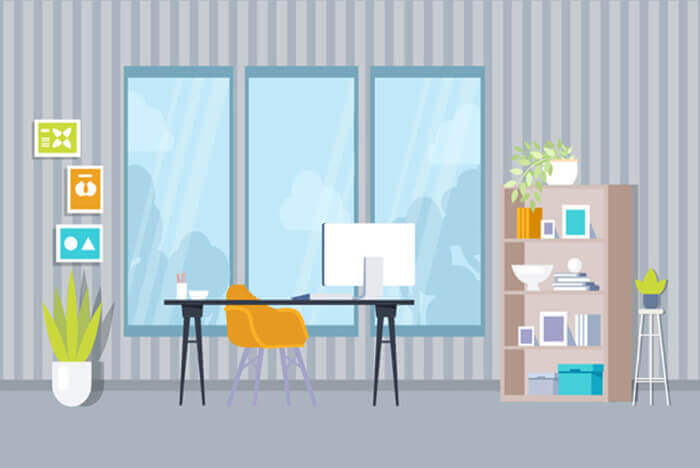搜索到
51
篇与
的结果
-
 10-Spring-注解的包含和排除 问题: 为什么将spring和spring mvc的注解分开扫描问题解决<!-- 使用注解需要让spring解析xml时 知道注解属于哪个包 在spring中排除掉spring-mvc的注解 use-default-filters="true" 在spring-mvc中 只包含spring-mvc的注解 use-default-filters="false" --> <context:component-scan base-package="top.starrylsi" use-default-filters="true"> <!-- 包含spring自身的注解 --> <!-- <context:include-filter type="annotation" expression="org.springframework.stereotype.Repository"/> --> <!-- 排除spring-mvc的注解 --> <context:exclude-filter type="annotation" expression="org.springframework.stereotype.Controller"/> </context:component-scan>
10-Spring-注解的包含和排除 问题: 为什么将spring和spring mvc的注解分开扫描问题解决<!-- 使用注解需要让spring解析xml时 知道注解属于哪个包 在spring中排除掉spring-mvc的注解 use-default-filters="true" 在spring-mvc中 只包含spring-mvc的注解 use-default-filters="false" --> <context:component-scan base-package="top.starrylsi" use-default-filters="true"> <!-- 包含spring自身的注解 --> <!-- <context:include-filter type="annotation" expression="org.springframework.stereotype.Repository"/> --> <!-- 排除spring-mvc的注解 --> <context:exclude-filter type="annotation" expression="org.springframework.stereotype.Controller"/> </context:component-scan> -
 09-Spring-注解 目标: 通过注解创建Dao,Service,Controller关键: 当我们使用Spring的注解功能的时候。需要把aop的jar包导入注: 注解功能极其重要pojo中的component注解把xml写bean的操作节省了题外一般mybatis使用xml配置文件而不用注解,使用xml可以把java代码拆开了spring使用注解,认为spring是java代码的一部分耦合性低,方便改代码,方便分配任务使用注解: 不用配置bean了Spring配置bean的常用注解有@Controller 专门标注给web层的组件 @Service 专门给Service层的组件注解 @Repository 给Dao层组件标注 @Component 给Dao、Service、控制器Web层之外的组件进行标注。 @Scope 可以修改bean的Scope属性,默认不标注此注解表示单例。 也可以通过注解修改为多例@Scope(value="prototype")在类上使用注解注解在类上使用/** * @Repository注解的功能相当于在Spring配置文件中做了如下的配置: * <bean id="bookDao" class="top.starrylsi.dao.BookDao" scope="singleton"></bean> */ @Scope(value="prototype") @Repository(value="bookDao") public class BookDao { public BookDao() { System.out.println("BookDao也被初始化了"); } }当我们在类上使用了注解之后。一定要在Spring配置文件中加上包扫描的配置才能生效<!-- context:component-scan 表示包扫描 base-package 指定要扫描哪些包下的类(并且包含子包) --> <context:component-scan base-package="top.starrylsi"></context:component-scan> 测试@Test public void test1() throws Exception { @SuppressWarnings("resource") ApplicationContext applicationContext = new ClassPathXmlApplicationContext("application.xml"); System.out.println( applicationContext.getBean("bookDao") ); System.out.println( applicationContext.getBean("bookDao") ); System.out.println( applicationContext.getBean("bookDao") ); System.out.println( applicationContext.getBean("bookService") ); System.out.println( applicationContext.getBean("bookServlet") ); System.out.println( applicationContext.getBean("person") ); }
09-Spring-注解 目标: 通过注解创建Dao,Service,Controller关键: 当我们使用Spring的注解功能的时候。需要把aop的jar包导入注: 注解功能极其重要pojo中的component注解把xml写bean的操作节省了题外一般mybatis使用xml配置文件而不用注解,使用xml可以把java代码拆开了spring使用注解,认为spring是java代码的一部分耦合性低,方便改代码,方便分配任务使用注解: 不用配置bean了Spring配置bean的常用注解有@Controller 专门标注给web层的组件 @Service 专门给Service层的组件注解 @Repository 给Dao层组件标注 @Component 给Dao、Service、控制器Web层之外的组件进行标注。 @Scope 可以修改bean的Scope属性,默认不标注此注解表示单例。 也可以通过注解修改为多例@Scope(value="prototype")在类上使用注解注解在类上使用/** * @Repository注解的功能相当于在Spring配置文件中做了如下的配置: * <bean id="bookDao" class="top.starrylsi.dao.BookDao" scope="singleton"></bean> */ @Scope(value="prototype") @Repository(value="bookDao") public class BookDao { public BookDao() { System.out.println("BookDao也被初始化了"); } }当我们在类上使用了注解之后。一定要在Spring配置文件中加上包扫描的配置才能生效<!-- context:component-scan 表示包扫描 base-package 指定要扫描哪些包下的类(并且包含子包) --> <context:component-scan base-package="top.starrylsi"></context:component-scan> 测试@Test public void test1() throws Exception { @SuppressWarnings("resource") ApplicationContext applicationContext = new ClassPathXmlApplicationContext("application.xml"); System.out.println( applicationContext.getBean("bookDao") ); System.out.println( applicationContext.getBean("bookDao") ); System.out.println( applicationContext.getBean("bookDao") ); System.out.println( applicationContext.getBean("bookService") ); System.out.println( applicationContext.getBean("bookServlet") ); System.out.println( applicationContext.getBean("person") ); } -

-
 07-Spring管理数据库连接池 目标: 一切都是为了spring整合mybatis关键: Spring配置管理数据库连接池对象1. 搭建Spring的开发环境创建java工程导入Spring需要的jar包commons-logging-1.1.3.jarspring-beans-3.0.0.RELEASE.jarspring-context-3.0.0.RELEASE.jarspring-core-3.0.0.RELEASE.jarspring-expression-3.0.0.RELEASE.jar日记包log4j-1.2.17.jarlog4j.properties属性配置文件# Global logging configuration log4j.rootLogger=INFO, stdout # Console output... log4j.appender.stdout=org.apache.log4j.ConsoleAppender log4j.appender.stdout.layout=org.apache.log4j.PatternLayout log4j.appender.stdout.layout.ConversionPattern=%5p [%t] - %m%n 还需要导入数据库驱动包以及数据库连接池druid-1.1.10.jarmysql-connector-java-4.1.37-bin.jar创建Spring的配置文件application.xml2. Spring配置管理数据库连接池对象在Spring的配置文件中配置数据库连接池对象<?xml version="1.0" encoding="UTF-8"?> <beans xmlns="http://www.springframework.org/schema/beans" xmlns:xsi="http://www.w3.org/2001/XMLSchema-instance" xsi:schemaLocation="http://www.springframework.org/schema/beans http://www.springframework.org/schema/beans/spring-beans.xsd"> <!-- 配置一个数据库连接池对象 --> <bean id="dataSource" class="com.alibaba.druid.pool.DruidDataSource"> <property name="url" value="jdbc:mysql://localhost:3306/zhuama" /> <property name="username" value="root" /> <property name="password" value="root" /> <property name="driverClassName" value="com.mysql.jdbc.Driver" /> </bean> </beans>public class ApplicationTest { @Test public void test1() throws Exception { ApplicationContext applicationContext = new ClassPathXmlApplicationContext( "application.xml"); DataSource dataSource = (DataSource) applicationContext.getBean("dataSource"); System.out.println(dataSource.getConnection()); } } 2. Spring引入单独的jdbc.properties配置文件2.1 抽取四个jdbc连接属性到jdbc.properties属性配置文件中jdbc.username=root jdbc.password=root jdbc.url=jdbc:mysql://localhost:3306/mybatis jdbc.driverClassName=com.mysql.jdbc.Driver2.2 使用PropertyPlaceholderConfigurer 来加载jdbc.properties属性配置文件<!-- 它可以加载jdbc.properties属性配置文件 --> <bean class="org.springframework.beans.factory.config.PropertyPlaceholderConfigurer"> <!-- location 属性是你要加载的jdbc.properties属性配置文件的路径 --> <property name="location" value="classpath:jdbc.properties" /> </bean>2.3 使用加载后的jdbc.properties属性配置文件中的连接属性。<!-- 配置一个数据库连接池对象 --> <bean id="dataSource" class="com.alibaba.druid.pool.DruidDataSource"> <property name="url " value="${jdbc.url}" /> <property name="username" value="${jdbc.user}" /> <property name="password" value="${jdbc.password}" /> <property name="driverClassName" value="${jdbc.driverClass}" /> </bean>3. 使用context名称空间加载jdbc.properties配置文件<!-- 使用context命名空间加载配置文件 需要给配置文件中的key添加前缀 否则会自动使用当前电脑的username --> <context:property-placeholder location="classpath:jdbc.properties"/>db.jdbc.username=root db.jdbc.password=root db.jdbc.url=jdbc:mysql://localhost:3306/mybatis db.jdbc.driverClassName=com.mysql.jdbc.Driver<!-- 配置一个数据库连接池对象 --> <bean id="dataSource" class="com.alibaba.druid.pool.DruidDataSource"> <property name="url " value="${db.url}" /> <property name="username" value="${db.user}" /> <property name="password" value="${db.password}" /> <property name="driverClassName" value="${db.driverClass}" /> </bean>
07-Spring管理数据库连接池 目标: 一切都是为了spring整合mybatis关键: Spring配置管理数据库连接池对象1. 搭建Spring的开发环境创建java工程导入Spring需要的jar包commons-logging-1.1.3.jarspring-beans-3.0.0.RELEASE.jarspring-context-3.0.0.RELEASE.jarspring-core-3.0.0.RELEASE.jarspring-expression-3.0.0.RELEASE.jar日记包log4j-1.2.17.jarlog4j.properties属性配置文件# Global logging configuration log4j.rootLogger=INFO, stdout # Console output... log4j.appender.stdout=org.apache.log4j.ConsoleAppender log4j.appender.stdout.layout=org.apache.log4j.PatternLayout log4j.appender.stdout.layout.ConversionPattern=%5p [%t] - %m%n 还需要导入数据库驱动包以及数据库连接池druid-1.1.10.jarmysql-connector-java-4.1.37-bin.jar创建Spring的配置文件application.xml2. Spring配置管理数据库连接池对象在Spring的配置文件中配置数据库连接池对象<?xml version="1.0" encoding="UTF-8"?> <beans xmlns="http://www.springframework.org/schema/beans" xmlns:xsi="http://www.w3.org/2001/XMLSchema-instance" xsi:schemaLocation="http://www.springframework.org/schema/beans http://www.springframework.org/schema/beans/spring-beans.xsd"> <!-- 配置一个数据库连接池对象 --> <bean id="dataSource" class="com.alibaba.druid.pool.DruidDataSource"> <property name="url" value="jdbc:mysql://localhost:3306/zhuama" /> <property name="username" value="root" /> <property name="password" value="root" /> <property name="driverClassName" value="com.mysql.jdbc.Driver" /> </bean> </beans>public class ApplicationTest { @Test public void test1() throws Exception { ApplicationContext applicationContext = new ClassPathXmlApplicationContext( "application.xml"); DataSource dataSource = (DataSource) applicationContext.getBean("dataSource"); System.out.println(dataSource.getConnection()); } } 2. Spring引入单独的jdbc.properties配置文件2.1 抽取四个jdbc连接属性到jdbc.properties属性配置文件中jdbc.username=root jdbc.password=root jdbc.url=jdbc:mysql://localhost:3306/mybatis jdbc.driverClassName=com.mysql.jdbc.Driver2.2 使用PropertyPlaceholderConfigurer 来加载jdbc.properties属性配置文件<!-- 它可以加载jdbc.properties属性配置文件 --> <bean class="org.springframework.beans.factory.config.PropertyPlaceholderConfigurer"> <!-- location 属性是你要加载的jdbc.properties属性配置文件的路径 --> <property name="location" value="classpath:jdbc.properties" /> </bean>2.3 使用加载后的jdbc.properties属性配置文件中的连接属性。<!-- 配置一个数据库连接池对象 --> <bean id="dataSource" class="com.alibaba.druid.pool.DruidDataSource"> <property name="url " value="${jdbc.url}" /> <property name="username" value="${jdbc.user}" /> <property name="password" value="${jdbc.password}" /> <property name="driverClassName" value="${jdbc.driverClass}" /> </bean>3. 使用context名称空间加载jdbc.properties配置文件<!-- 使用context命名空间加载配置文件 需要给配置文件中的key添加前缀 否则会自动使用当前电脑的username --> <context:property-placeholder location="classpath:jdbc.properties"/>db.jdbc.username=root db.jdbc.password=root db.jdbc.url=jdbc:mysql://localhost:3306/mybatis db.jdbc.driverClassName=com.mysql.jdbc.Driver<!-- 配置一个数据库连接池对象 --> <bean id="dataSource" class="com.alibaba.druid.pool.DruidDataSource"> <property name="url " value="${db.url}" /> <property name="username" value="${db.user}" /> <property name="password" value="${db.password}" /> <property name="driverClassName" value="${db.driverClass}" /> </bean> -
 06-Spring-IOC-后置处理器 理论:Spring Bean后处理器是Spring框架提供的一种扩展机制,划重点:扩展机制。用于在Spring容器实例化、配置和初始化Bean的过程中,添加自定义逻辑。(大白话:后处理器是可以在Bean的生命周期的不同阶段 进行干预,可以对Bean进行修改、增强或者执行其他操作。开发者只要去实现,Spring当中的BeanPostProcessor接口,那么就能插手SpringBean实例化的一个过程)后置处理器:原文链接//创建一个AI接口 public interface AI { public void show(); }//修改A类实现AI接口 public class A implements AI { public A() { System.out.println("这是A对象被创建了"); } public void initA() { System.out.println("这里是初始化A的方法"); } public void destroyA() { System.out.println("这里是销毁A的方法"); } @Override public void show() { System.out.println("--这是目标A对象的show方法--"); } }1、创建一个类去实现后置处理器的接口(top.starrylsi.handler)public class MyBeanPostProcessor implements BeanPostProcessor { @Override public Object postProcessBeforeInitialization(Object bean, String beanName) throws BeansException { System.out.println("这是初始化之前: bean->[" + bean + "] , beanName ->[" + beanName + "]"); return bean; } @Override public Object postProcessAfterInitialization(Object bean, String beanName) throws BeansException { System.out.println("这是初始化之后: bean->[" + bean + "] , beanName ->[" + beanName + "]"); if ("a".equals(beanName)) { // 创建一个jdk动态代理 AI proxyAi = (AI) Proxy.newProxyInstance(bean.getClass() .getClassLoader(), bean.getClass().getInterfaces(), new InvocationHandler() { @Override public Object invoke(Object proxy, Method method, Object[] args) throws Throwable { System.out.println("这是前置增强代码"); Object result = method.invoke(bean, args); System.out.println("这是后置增强代码"); return result; } }); return proxyAi; } else { return bean; } // return bean; } 2、到Spring的配置文件中去配置后置处理器 <!-- init-method="initA" 设置初始化方法 destroy-method="destroyA" 设置销毁的方法 --> <bean id="a" class="com.zhuama.pojo.A" init-method="initA" destroy-method="destroyA"></bean> <!-- 配置Bean的后配置处理器。 --> <bean class="com.zhuama.util.MyBeanPostProcessor" />测试的代码: @Test public void test24() { @SuppressWarnings("resource") ClassPathXmlApplicationContext applicationContext = new ClassPathXmlApplicationContext( "application2.xml"); AI ai = (AI) applicationContext.getBean("a"); ai.show(); }
06-Spring-IOC-后置处理器 理论:Spring Bean后处理器是Spring框架提供的一种扩展机制,划重点:扩展机制。用于在Spring容器实例化、配置和初始化Bean的过程中,添加自定义逻辑。(大白话:后处理器是可以在Bean的生命周期的不同阶段 进行干预,可以对Bean进行修改、增强或者执行其他操作。开发者只要去实现,Spring当中的BeanPostProcessor接口,那么就能插手SpringBean实例化的一个过程)后置处理器:原文链接//创建一个AI接口 public interface AI { public void show(); }//修改A类实现AI接口 public class A implements AI { public A() { System.out.println("这是A对象被创建了"); } public void initA() { System.out.println("这里是初始化A的方法"); } public void destroyA() { System.out.println("这里是销毁A的方法"); } @Override public void show() { System.out.println("--这是目标A对象的show方法--"); } }1、创建一个类去实现后置处理器的接口(top.starrylsi.handler)public class MyBeanPostProcessor implements BeanPostProcessor { @Override public Object postProcessBeforeInitialization(Object bean, String beanName) throws BeansException { System.out.println("这是初始化之前: bean->[" + bean + "] , beanName ->[" + beanName + "]"); return bean; } @Override public Object postProcessAfterInitialization(Object bean, String beanName) throws BeansException { System.out.println("这是初始化之后: bean->[" + bean + "] , beanName ->[" + beanName + "]"); if ("a".equals(beanName)) { // 创建一个jdk动态代理 AI proxyAi = (AI) Proxy.newProxyInstance(bean.getClass() .getClassLoader(), bean.getClass().getInterfaces(), new InvocationHandler() { @Override public Object invoke(Object proxy, Method method, Object[] args) throws Throwable { System.out.println("这是前置增强代码"); Object result = method.invoke(bean, args); System.out.println("这是后置增强代码"); return result; } }); return proxyAi; } else { return bean; } // return bean; } 2、到Spring的配置文件中去配置后置处理器 <!-- init-method="initA" 设置初始化方法 destroy-method="destroyA" 设置销毁的方法 --> <bean id="a" class="com.zhuama.pojo.A" init-method="initA" destroy-method="destroyA"></bean> <!-- 配置Bean的后配置处理器。 --> <bean class="com.zhuama.util.MyBeanPostProcessor" />测试的代码: @Test public void test24() { @SuppressWarnings("resource") ClassPathXmlApplicationContext applicationContext = new ClassPathXmlApplicationContext( "application2.xml"); AI ai = (AI) applicationContext.getBean("a"); ai.show(); }