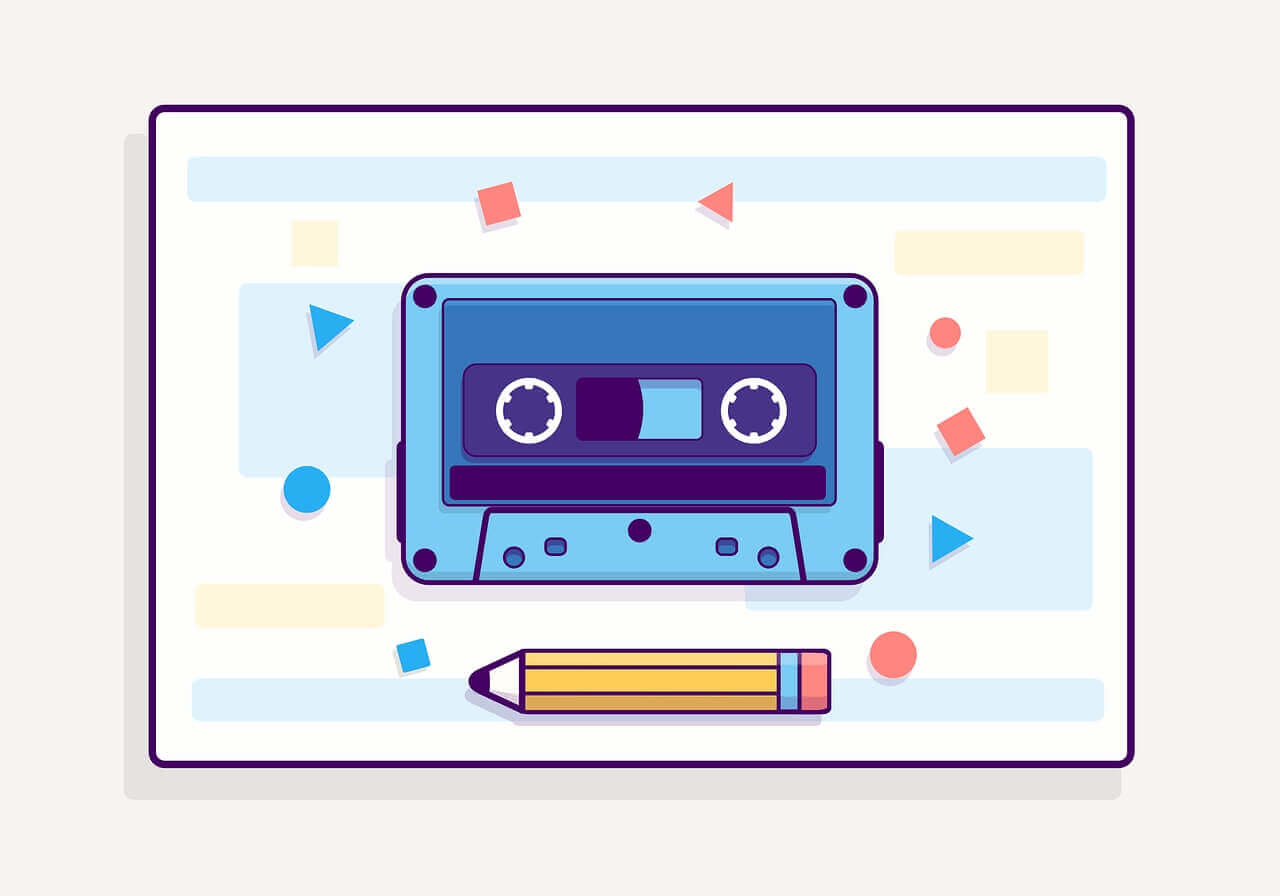搜索到
51
篇与
的结果
-
 02-Restful风格 三个关键点1.把请求参数加入到请求的资源地址中2.原来的增,删,改,查。使用HTTP请求方式,POST、DELETE、PUT、GET分别一一对应。3.所有资源都共享统一的接口,以便在客户端和服务器之间传输状态。使用的是标准的 HTTP 方法,比如 GET、PUT、POST 和 DELETE注意事项1.配置文件中要添加注解驱动和静态资源放行2.必须使用重定向概念Restful是一种设计风格。对于我们Web开发人员来说。就是使用一个url地址表示一个唯一的资源。然后把原来的请求参数加入到请求资源地址中。然后原来请求的增,删,改,查操作。改为使用HTTP协议中请求方式GET、POST、PUT、DELETE表示。传统的方式是: 比如:http://ip:port/工程名/资源名?请求参数 举例:http://127.0.0.1:8080/springmvc/book?action=delete&id=1 restful风格是: 比如:http://ip:port/工程名/资源名/请求参数/请求参数 举例:http://127.0.0.1:8080/springmvc/book/11.restful风格中请求方式GET、POST、PUT、DELETE分别表示查、增、改、删GET请求 对应 查询 http://ip:port/工程名/book/1 HTTP请求GET 表示要查询id为1的图书 http://ip:port/工程名/book HTTP请求GET 表示查询全部的图书 POST请求 对应 添加 http://ip:port/工程名/book HTTP请求POST 表示要添加一个图书 PUT请求 对应 修改 http://ip:port/工程名/book/1 HTTP请求PUT 表示要修改id为1的图书信息 DELETE请求 对应 删除 http://ip:port/工程名/book/1 HTTP请求DELETE 表示要删除id为1的图书信息 2.SpringMVC中如何发送GET请求、POST请求、PUT请求、DELETE请求。我们知道发起GET请求和POST请求,只需要在表单的form标签中,设置method=”get” 就是GET请求。设置form标签的method=”post”。就会发起POST请求。而PUT请求和DELETE请求。要如何发起呢。1.要有post请求的form标签2.在form表单中,添加一个额外的隐藏域_method=”PUT”或_method=”DELETE”3.在web.xml中配置一个Filter过滤器org.springframework.web.filter.HiddenHttpMethodFilter(注意,这个Filter一定要在处理乱码的Filter后面)3.Restful风格的Controller如何实现思路: 需要一个符合javabean规范的Book类,一个视图,一个控制层3.1 index.jsp<%@ page language="java" contentType="text/html; charset=UTF-8" pageEncoding="UTF-8"%> <!DOCTYPE html PUBLIC "-//W3C//DTD HTML 4.01 Transitional//EN" "http://www.w3.org/TR/html4/loose.dtd"> <html> <head> <meta http-equiv="Content-Type" content="text/html; charset=UTF-8"> <title>Insert title here</title> </head> <body> <a href="${pageContext.request.contextPath}/book/1">查询一个图书</a><br/> <a href="${pageContext.request.contextPath}/book">查询全部图书</a><br/> <form action="${pageContext.request.contextPath}/book" method="post"> <input type="hidden" name="id" value="1" /> <input type="hidden" name="name" value="这是需要添加的图书" /> <input type="submit" value="这是添加操作"/> </form> <!-- 我们要发送put请求或是delete请求, 1、有一个post请求的form标签 2、添加一个隐藏域,<input type="hidden" name="_method" value="delete|put"/> 3、添加一个restful支持的filter过滤器====HiddenHttpMethodFilter。 --> <form action="${pageContext.request.contextPath}/book/1" method="post"> <input type="hidden" name="_method" value="delete"/> <input type="submit" value="这是删除操作"/> </form> <form action="${pageContext.request.contextPath}/book/1" method="post"> <input type="hidden" name="_method" value="put"/> <input type="hidden" name="id" value="1" /> <input type="hidden" name="name" value="这是需要修改的图书" /> <input type="submit" value="这是修改操作"/> </form> </body> </html>3.2 BookController@Controller public class BookController { @RequestMapping(value = "/book", method = RequestMethod.GET) public String list() { System.out.println("查询全部图书"); return "redirect:/index.jsp"; } @RequestMapping(value = "/book/1", method = RequestMethod.GET) public String queryBookById() { System.out.println("查询id为1的图书信息"); return "redirect:/index.jsp"; } @RequestMapping(value = "/book", method = RequestMethod.POST) public String addBook(Book book) { System.out.println("把book对象【" + book + "】插入到数据库"); return "redirect:/index.jsp"; } @RequestMapping(value = "/book/1", method = RequestMethod.DELETE) public String deleteBookById() { System.out.println("删除id为1的图书信息"); return "redirect:/index.jsp"; } @RequestMapping(value = "/book/1", method = RequestMethod.PUT) public String updateBook(Book book) { System.out.println("修改图书-->>" + book); return "redirect:/index.jsp"; } }
02-Restful风格 三个关键点1.把请求参数加入到请求的资源地址中2.原来的增,删,改,查。使用HTTP请求方式,POST、DELETE、PUT、GET分别一一对应。3.所有资源都共享统一的接口,以便在客户端和服务器之间传输状态。使用的是标准的 HTTP 方法,比如 GET、PUT、POST 和 DELETE注意事项1.配置文件中要添加注解驱动和静态资源放行2.必须使用重定向概念Restful是一种设计风格。对于我们Web开发人员来说。就是使用一个url地址表示一个唯一的资源。然后把原来的请求参数加入到请求资源地址中。然后原来请求的增,删,改,查操作。改为使用HTTP协议中请求方式GET、POST、PUT、DELETE表示。传统的方式是: 比如:http://ip:port/工程名/资源名?请求参数 举例:http://127.0.0.1:8080/springmvc/book?action=delete&id=1 restful风格是: 比如:http://ip:port/工程名/资源名/请求参数/请求参数 举例:http://127.0.0.1:8080/springmvc/book/11.restful风格中请求方式GET、POST、PUT、DELETE分别表示查、增、改、删GET请求 对应 查询 http://ip:port/工程名/book/1 HTTP请求GET 表示要查询id为1的图书 http://ip:port/工程名/book HTTP请求GET 表示查询全部的图书 POST请求 对应 添加 http://ip:port/工程名/book HTTP请求POST 表示要添加一个图书 PUT请求 对应 修改 http://ip:port/工程名/book/1 HTTP请求PUT 表示要修改id为1的图书信息 DELETE请求 对应 删除 http://ip:port/工程名/book/1 HTTP请求DELETE 表示要删除id为1的图书信息 2.SpringMVC中如何发送GET请求、POST请求、PUT请求、DELETE请求。我们知道发起GET请求和POST请求,只需要在表单的form标签中,设置method=”get” 就是GET请求。设置form标签的method=”post”。就会发起POST请求。而PUT请求和DELETE请求。要如何发起呢。1.要有post请求的form标签2.在form表单中,添加一个额外的隐藏域_method=”PUT”或_method=”DELETE”3.在web.xml中配置一个Filter过滤器org.springframework.web.filter.HiddenHttpMethodFilter(注意,这个Filter一定要在处理乱码的Filter后面)3.Restful风格的Controller如何实现思路: 需要一个符合javabean规范的Book类,一个视图,一个控制层3.1 index.jsp<%@ page language="java" contentType="text/html; charset=UTF-8" pageEncoding="UTF-8"%> <!DOCTYPE html PUBLIC "-//W3C//DTD HTML 4.01 Transitional//EN" "http://www.w3.org/TR/html4/loose.dtd"> <html> <head> <meta http-equiv="Content-Type" content="text/html; charset=UTF-8"> <title>Insert title here</title> </head> <body> <a href="${pageContext.request.contextPath}/book/1">查询一个图书</a><br/> <a href="${pageContext.request.contextPath}/book">查询全部图书</a><br/> <form action="${pageContext.request.contextPath}/book" method="post"> <input type="hidden" name="id" value="1" /> <input type="hidden" name="name" value="这是需要添加的图书" /> <input type="submit" value="这是添加操作"/> </form> <!-- 我们要发送put请求或是delete请求, 1、有一个post请求的form标签 2、添加一个隐藏域,<input type="hidden" name="_method" value="delete|put"/> 3、添加一个restful支持的filter过滤器====HiddenHttpMethodFilter。 --> <form action="${pageContext.request.contextPath}/book/1" method="post"> <input type="hidden" name="_method" value="delete"/> <input type="submit" value="这是删除操作"/> </form> <form action="${pageContext.request.contextPath}/book/1" method="post"> <input type="hidden" name="_method" value="put"/> <input type="hidden" name="id" value="1" /> <input type="hidden" name="name" value="这是需要修改的图书" /> <input type="submit" value="这是修改操作"/> </form> </body> </html>3.2 BookController@Controller public class BookController { @RequestMapping(value = "/book", method = RequestMethod.GET) public String list() { System.out.println("查询全部图书"); return "redirect:/index.jsp"; } @RequestMapping(value = "/book/1", method = RequestMethod.GET) public String queryBookById() { System.out.println("查询id为1的图书信息"); return "redirect:/index.jsp"; } @RequestMapping(value = "/book", method = RequestMethod.POST) public String addBook(Book book) { System.out.println("把book对象【" + book + "】插入到数据库"); return "redirect:/index.jsp"; } @RequestMapping(value = "/book/1", method = RequestMethod.DELETE) public String deleteBookById() { System.out.println("删除id为1的图书信息"); return "redirect:/index.jsp"; } @RequestMapping(value = "/book/1", method = RequestMethod.PUT) public String updateBook(Book book) { System.out.println("修改图书-->>" + book); return "redirect:/index.jsp"; } } -
 17-Spring-事务的相关... 目标: 了解事务的一些相关内容**1. noRollbackFor和noRollbackForClassName测试不回滚的异常/** * noRollbackFor=ArithmeticException.class 表示当接收到数学异常之后。不回滚<br/> * noRollbackFor=ArithmeticException.class<br/> * noRollbackForClassName="java.lang.ArithmeticException" 表示当接收到指定字符串表示的全类名的异常的时候,不回滚事务 * noRollbackFor 和 noRollbackForClassName * 可以指定某些异常不回滚 * * spring 默认只回滚运行时异常 不回滚检查时异常 */ @Transactional() public void updateTwoTable() { userDao.updateUser(); int i = 12 / 0; bookDao.updateBook(); } 2. 自定义设置回滚异常/** * spring默认回去的是运行时异常RuntimeException和RuntimeException的子异常<br/> * rollbackFor=FileNotFoundException.class 表示FileNotFoundException也会回滚 * rollbackForClassName="java.io.FileNotFoundException" 表示当出现配置字符串所向定的全类名的异常的时候。也会回滚事务 * @throws FileNotFoundException * */ @Transactional() public void updateTwoTable() throws FileNotFoundException { userDao.updateUser(); int i = 0; if (i == 0) {//java.io.FileNotFoundException throw new FileNotFoundException("sadf"); } bookDao.updateBook(); } 3. 事务的只读属性/** * readOnly 如果值为true。表示只支持查询操作。不支持写操作 * <br/>如果设置为false,支持全部 */ @Transactional(readOnly=true) public void updateTwoTable() throws FileNotFoundException { userDao.updateUser(); bookDao.updateBook(); } 4. 事务超时属性timeout(秒为单位)/** * timeout=3表示操作不能超过3秒 */ @Transactional(timeout=3) public void updateTwoTable() throws FileNotFoundException { userDao.updateUser(); try { Thread.sleep(4000); } catch (InterruptedException e) { e.printStackTrace(); } bookDao.updateBook(); } 5. 事务的传播特性propagation关键: Required 用于组合事务 requires_new 用于拆分事务,掌握: 理解他们的区别什么是事务的传播行为: 当事务方法被另一个事务方法调用时,必须指定事务应该如何传播。例如:方法可能继续在现有事务中运行,也可能开启一个新事务,并在自己的事务中运行。 事务的传播行为可以由传播属性指定。Spring定义了7种类传播行为。6. xml配置式事务声明注: 去掉所有@Transaction<!-- 配置DataSourceTransactionManager事务管理器===事务的切面类 --> <bean id="transactionManager" class="org.springframework.jdbc.datasource.DataSourceTransactionManager"> <property name="dataSource" ref="dataSource" /> </bean> <!-- 事物特性 --> <tx:advice id="tx_advice" transaction-manager="transactionManager"> <!-- 配置事务特性 --> <tx:attributes> <tx:method name="multiUpdate" propagation="REQUIRED"/> <tx:method name="updateBook" propagation="REQUIRES_NEW" /> <tx:method name="updateUser" propagation="REQUIRED"/> <tx:method name="*" read-only="true"/> </tx:attributes> </tx:advice> <!-- 配置aop代理 --> <aop:config> <aop:advisor advice-ref="tx_advice" pointcut="execution(* com.zhuama.service.*Service.*(..))" /> </aop:config> 7. 8. 9. 总结/** * noRollbackFor 和 noRollbackForClassName * 可以指定某些异常不回滚 * * spring 默认只回滚运行时异常 不回滚检查时异常 * rollbackFor 和 rollbackForClassName * * readOnly 属性 添加后该方法只允许使用查询功能 不允许增删改操作 * * timeout 属性 事务的超时属性 * timeout = 秒数 可以使一个事务如果超过一定时间 提示超时 自动回滚 * * * propagation 属性 事务的传播特性 * 常用的两种 : REQUIRED 标记为当前值的事务 如果执行过程中发现已经有事务了 则使用当前存在的事务 如果没有 则新开启事务 * REQUIRES_NEW 标记为当前值的事务 如果执行过程中发现已有事务了 则暂停(挂起)当前事务 开启一个独立的新事物 * * Required 用于组合事务 requires_new 用于拆分事务 * * */
17-Spring-事务的相关... 目标: 了解事务的一些相关内容**1. noRollbackFor和noRollbackForClassName测试不回滚的异常/** * noRollbackFor=ArithmeticException.class 表示当接收到数学异常之后。不回滚<br/> * noRollbackFor=ArithmeticException.class<br/> * noRollbackForClassName="java.lang.ArithmeticException" 表示当接收到指定字符串表示的全类名的异常的时候,不回滚事务 * noRollbackFor 和 noRollbackForClassName * 可以指定某些异常不回滚 * * spring 默认只回滚运行时异常 不回滚检查时异常 */ @Transactional() public void updateTwoTable() { userDao.updateUser(); int i = 12 / 0; bookDao.updateBook(); } 2. 自定义设置回滚异常/** * spring默认回去的是运行时异常RuntimeException和RuntimeException的子异常<br/> * rollbackFor=FileNotFoundException.class 表示FileNotFoundException也会回滚 * rollbackForClassName="java.io.FileNotFoundException" 表示当出现配置字符串所向定的全类名的异常的时候。也会回滚事务 * @throws FileNotFoundException * */ @Transactional() public void updateTwoTable() throws FileNotFoundException { userDao.updateUser(); int i = 0; if (i == 0) {//java.io.FileNotFoundException throw new FileNotFoundException("sadf"); } bookDao.updateBook(); } 3. 事务的只读属性/** * readOnly 如果值为true。表示只支持查询操作。不支持写操作 * <br/>如果设置为false,支持全部 */ @Transactional(readOnly=true) public void updateTwoTable() throws FileNotFoundException { userDao.updateUser(); bookDao.updateBook(); } 4. 事务超时属性timeout(秒为单位)/** * timeout=3表示操作不能超过3秒 */ @Transactional(timeout=3) public void updateTwoTable() throws FileNotFoundException { userDao.updateUser(); try { Thread.sleep(4000); } catch (InterruptedException e) { e.printStackTrace(); } bookDao.updateBook(); } 5. 事务的传播特性propagation关键: Required 用于组合事务 requires_new 用于拆分事务,掌握: 理解他们的区别什么是事务的传播行为: 当事务方法被另一个事务方法调用时,必须指定事务应该如何传播。例如:方法可能继续在现有事务中运行,也可能开启一个新事务,并在自己的事务中运行。 事务的传播行为可以由传播属性指定。Spring定义了7种类传播行为。6. xml配置式事务声明注: 去掉所有@Transaction<!-- 配置DataSourceTransactionManager事务管理器===事务的切面类 --> <bean id="transactionManager" class="org.springframework.jdbc.datasource.DataSourceTransactionManager"> <property name="dataSource" ref="dataSource" /> </bean> <!-- 事物特性 --> <tx:advice id="tx_advice" transaction-manager="transactionManager"> <!-- 配置事务特性 --> <tx:attributes> <tx:method name="multiUpdate" propagation="REQUIRED"/> <tx:method name="updateBook" propagation="REQUIRES_NEW" /> <tx:method name="updateUser" propagation="REQUIRED"/> <tx:method name="*" read-only="true"/> </tx:attributes> </tx:advice> <!-- 配置aop代理 --> <aop:config> <aop:advisor advice-ref="tx_advice" pointcut="execution(* com.zhuama.service.*Service.*(..))" /> </aop:config> 7. 8. 9. 总结/** * noRollbackFor 和 noRollbackForClassName * 可以指定某些异常不回滚 * * spring 默认只回滚运行时异常 不回滚检查时异常 * rollbackFor 和 rollbackForClassName * * readOnly 属性 添加后该方法只允许使用查询功能 不允许增删改操作 * * timeout 属性 事务的超时属性 * timeout = 秒数 可以使一个事务如果超过一定时间 提示超时 自动回滚 * * * propagation 属性 事务的传播特性 * 常用的两种 : REQUIRED 标记为当前值的事务 如果执行过程中发现已经有事务了 则使用当前存在的事务 如果没有 则新开启事务 * REQUIRES_NEW 标记为当前值的事务 如果执行过程中发现已有事务了 则暂停(挂起)当前事务 开启一个独立的新事物 * * Required 用于组合事务 requires_new 用于拆分事务 * * */ -
 16-Spring-声明式事务 **遇到问题: jar包未构建,数据库驱动与版本不同,数据库默认引擎不是InooDB导致没有事务收获: 编码要规范, 可以配合商家,骑手,客户三个之间的关系理解事物需要了解Mybatis中DAO接口的工作原理概念事务分为声明式和编程式两种:声明式事务:声明式事务是指通过注解的形式对事务的各种特性进行控制和管理。编码式(编程式)事务:指的是通过编码的方式实现事务的声明。1. 声明式事务环境搭建1.1 准备测试数据库##创建tx数据库 drop database if exists `tx`; CREATE database `tx`; ##切换tx数据库 USE `tx`; ##删除用户表 DROP TABLE IF EXISTS `user`; ##创建用户表 CREATE TABLE `user` ( `id` int primary key auto_increment, `username` varchar(50) NOT NULL, `money` int(11) DEFAULT NULL ); ##插入数据 insert into `user`(`username`,`money`) values ('张三',1000),('李四',1000); ##删除图书表 drop table if exists `book`; ##创建图书表 create table `book`( `id` int primary key auto_increment, `name` varchar(500) not null, `stock` int ); ##插入数据 insert into book(`name`,`stock`) values('java编程思想',100),('C++编程思想',100); ##查看数据 select * from book; select * from user;1.2 创建一个java工程,导入jar包// 先导入AOP包,因为Spring的底层事务使用到了aop功能 com.springsource.org.aopalliance-1.0.0.jar com.springsource.org.aspectj.weaver-1.6.8.RELEASE.jar spring-aop-4.0.0.RELEASE.jar spring-aspects-4.0.0.RELEASE.jar // 导入spring核心包,mybatis包,日志包等; com.springsource.net.sf.cglib-2.2.0.jar commons-logging-1.1.3.jar druid-1.1.10.jar log4j-1.2.17.jar mybatis-3.4.1.jar mybatis-spring-1.3.0.jar mysql-connector-java-8.0.28.jar spring-beans-4.0.0.RELEASE.jar spring-context-4.0.0.RELEASE.jar spring-core-4.0.0.RELEASE.jar spring-expression-4.0.0.RELEASE.jar spring-jdbc-4.0.0.RELEASE.jar spring-orm-4.0.0.RELEASE.jar spring-test-4.0.0.RELEASE.jar spring-tx-4.0.0.RELEASE.jar1.3 Book,User,Servicetop.starrylsi.pojo注意: 需要符合javaBean规范public class Book { private Integer id; private String name; private int stock; public class User { private Integer id; private String username; private int money; DAO(数据访问对象层)关键: 只关注于下sql语句@Repository public class BookDao { @Autowired private JdbcTemplate jdbcTemplate; public int updateBook() { String sql = "update book set name = '**我被修改了!**' where id = 1"; return jdbcTemplate.update(sql); } } @Repository public class UserDao { @Autowired private JdbcTemplate jdbcTemplate; public int updateUser() { String sql = "update user set username = '**我被修改了**' where id = 1"; return jdbcTemplate.update(sql); } }Service(业务逻辑层)关键: 引入DAO层,对数据进一步处理@Service public class TransactionService { @Autowired private UserDao userDao; @Autowired private BookDao bookDao; public void updateTwoTable() { userDao.updateUser(); bookDao.updateBook(); } }1.4 创建并配置四个配置文件config/ db.properties mybatis-config.xml spring.xml log4j.propertiesdb.propertisdb.driverClassName=com.mysql.cj.jdbc.Driver db.url=jdbc:mysql://localhost:3306/tx?rewriteBatchedStatements=true db.username=root db.password=123456 initialSize=10 minIdle=5 maxActive=20 maxWait=5000mybatis-config<?xml version="1.0" encoding="UTF-8" ?> <!DOCTYPE configuration PUBLIC "-//mybatis.org//DTD Config 3.0//EN" "http://mybatis.org/dtd/mybatis-3-config.dtd"> <configuration> <settings> <!-- 按照驼峰命名匹配 --> <setting name="mapUnderscoreToCamelCase" value="true"/> <!-- 配置延迟加载 --> <setting name="lazyLoadingEnabled" value="true"/> <!-- 将积极加载配置成消极加载 --> <setting name="aggressiveLazyLoading" value="false"/> </settings> <typeAliases> <package name="top.starrylsi.pojo"/> </typeAliases> </configuration>log4j.propertis# Global logging configuration log4j.rootLogger=DEBUG, stdout # Console output... log4j.appender.stdout=org.apache.log4j.ConsoleAppender log4j.appender.stdout.layout=org.apache.log4j.PatternLayout log4j.appender.stdout.layout.ConversionPattern=%5p [%t] - %m%nspring.xml<beans xmlns="http://www.springframework.org/schema/beans" xmlns:xsi="http://www.w3.org/2001/XMLSchema-instance" xmlns:context="http://www.springframework.org/schema/context" xmlns:mybatis-spring="http://mybatis.org/schema/mybatis-spring" xmlns:tx="http://www.springframework.org/schema/tx" xsi:schemaLocation="http://mybatis.org/schema/mybatis-spring http://mybatis.org/schema/mybatis-spring-1.2.xsd http://www.springframework.org/schema/beans http://www.springframework.org/schema/beans/spring-beans.xsd http://www.springframework.org/schema/context http://www.springframework.org/schema/context/spring-context-4.0.xsd http://www.springframework.org/schema/tx http://www.springframework.org/schema/tx/spring-tx-4.0.xsd"> <!-- 扫描注解 排除spring-mvc的注解 --> <context:component-scan base-package="top.starrylsi"> <context:exclude-filter type="annotation" expression="org.springframework.stereotype.Controller" /> </context:component-scan> <!-- 加载jdbc配置文件 --> <context:property-placeholder location="classpath:jdbc.properties" /> <!-- 创建数据库连接池 --> <bean id="dataSource" class="com.alibaba.druid.pool.DruidDataSource"> <property name="driverClassName" value="${db.driverClassName}" /> <property name="url" value="${db.url}" /> <property name="username" value="${db.username}" /> <property name="password" value="${db.password}" /> </bean> <!-- 配置事务管理器 --> <bean id="transactionManager" class="org.springframework.jdbc.datasource.DataSourceTransactionManager"> <property name="dataSource" ref="dataSource" /> </bean> <!-- 配置mybatis --> <bean id="factory" class="org.mybatis.spring.SqlSessionFactoryBean"> <property name="dataSource" ref="dataSource" /> <property name="configLocation" value="classpath:mybatis-config.xml" /> <property name="mapperLocations" value="classpath:top/starrylsi/dao/*.xml" /> </bean> <!-- 配置mybatis中使用的dao接口 --> <mybatis-spring:scan base-package="top.starrylsi.dao" /> <!-- 配置spring事务 --> <tx:annotation-driven transaction-manager="transactionManager"/> </beans>
16-Spring-声明式事务 **遇到问题: jar包未构建,数据库驱动与版本不同,数据库默认引擎不是InooDB导致没有事务收获: 编码要规范, 可以配合商家,骑手,客户三个之间的关系理解事物需要了解Mybatis中DAO接口的工作原理概念事务分为声明式和编程式两种:声明式事务:声明式事务是指通过注解的形式对事务的各种特性进行控制和管理。编码式(编程式)事务:指的是通过编码的方式实现事务的声明。1. 声明式事务环境搭建1.1 准备测试数据库##创建tx数据库 drop database if exists `tx`; CREATE database `tx`; ##切换tx数据库 USE `tx`; ##删除用户表 DROP TABLE IF EXISTS `user`; ##创建用户表 CREATE TABLE `user` ( `id` int primary key auto_increment, `username` varchar(50) NOT NULL, `money` int(11) DEFAULT NULL ); ##插入数据 insert into `user`(`username`,`money`) values ('张三',1000),('李四',1000); ##删除图书表 drop table if exists `book`; ##创建图书表 create table `book`( `id` int primary key auto_increment, `name` varchar(500) not null, `stock` int ); ##插入数据 insert into book(`name`,`stock`) values('java编程思想',100),('C++编程思想',100); ##查看数据 select * from book; select * from user;1.2 创建一个java工程,导入jar包// 先导入AOP包,因为Spring的底层事务使用到了aop功能 com.springsource.org.aopalliance-1.0.0.jar com.springsource.org.aspectj.weaver-1.6.8.RELEASE.jar spring-aop-4.0.0.RELEASE.jar spring-aspects-4.0.0.RELEASE.jar // 导入spring核心包,mybatis包,日志包等; com.springsource.net.sf.cglib-2.2.0.jar commons-logging-1.1.3.jar druid-1.1.10.jar log4j-1.2.17.jar mybatis-3.4.1.jar mybatis-spring-1.3.0.jar mysql-connector-java-8.0.28.jar spring-beans-4.0.0.RELEASE.jar spring-context-4.0.0.RELEASE.jar spring-core-4.0.0.RELEASE.jar spring-expression-4.0.0.RELEASE.jar spring-jdbc-4.0.0.RELEASE.jar spring-orm-4.0.0.RELEASE.jar spring-test-4.0.0.RELEASE.jar spring-tx-4.0.0.RELEASE.jar1.3 Book,User,Servicetop.starrylsi.pojo注意: 需要符合javaBean规范public class Book { private Integer id; private String name; private int stock; public class User { private Integer id; private String username; private int money; DAO(数据访问对象层)关键: 只关注于下sql语句@Repository public class BookDao { @Autowired private JdbcTemplate jdbcTemplate; public int updateBook() { String sql = "update book set name = '**我被修改了!**' where id = 1"; return jdbcTemplate.update(sql); } } @Repository public class UserDao { @Autowired private JdbcTemplate jdbcTemplate; public int updateUser() { String sql = "update user set username = '**我被修改了**' where id = 1"; return jdbcTemplate.update(sql); } }Service(业务逻辑层)关键: 引入DAO层,对数据进一步处理@Service public class TransactionService { @Autowired private UserDao userDao; @Autowired private BookDao bookDao; public void updateTwoTable() { userDao.updateUser(); bookDao.updateBook(); } }1.4 创建并配置四个配置文件config/ db.properties mybatis-config.xml spring.xml log4j.propertiesdb.propertisdb.driverClassName=com.mysql.cj.jdbc.Driver db.url=jdbc:mysql://localhost:3306/tx?rewriteBatchedStatements=true db.username=root db.password=123456 initialSize=10 minIdle=5 maxActive=20 maxWait=5000mybatis-config<?xml version="1.0" encoding="UTF-8" ?> <!DOCTYPE configuration PUBLIC "-//mybatis.org//DTD Config 3.0//EN" "http://mybatis.org/dtd/mybatis-3-config.dtd"> <configuration> <settings> <!-- 按照驼峰命名匹配 --> <setting name="mapUnderscoreToCamelCase" value="true"/> <!-- 配置延迟加载 --> <setting name="lazyLoadingEnabled" value="true"/> <!-- 将积极加载配置成消极加载 --> <setting name="aggressiveLazyLoading" value="false"/> </settings> <typeAliases> <package name="top.starrylsi.pojo"/> </typeAliases> </configuration>log4j.propertis# Global logging configuration log4j.rootLogger=DEBUG, stdout # Console output... log4j.appender.stdout=org.apache.log4j.ConsoleAppender log4j.appender.stdout.layout=org.apache.log4j.PatternLayout log4j.appender.stdout.layout.ConversionPattern=%5p [%t] - %m%nspring.xml<beans xmlns="http://www.springframework.org/schema/beans" xmlns:xsi="http://www.w3.org/2001/XMLSchema-instance" xmlns:context="http://www.springframework.org/schema/context" xmlns:mybatis-spring="http://mybatis.org/schema/mybatis-spring" xmlns:tx="http://www.springframework.org/schema/tx" xsi:schemaLocation="http://mybatis.org/schema/mybatis-spring http://mybatis.org/schema/mybatis-spring-1.2.xsd http://www.springframework.org/schema/beans http://www.springframework.org/schema/beans/spring-beans.xsd http://www.springframework.org/schema/context http://www.springframework.org/schema/context/spring-context-4.0.xsd http://www.springframework.org/schema/tx http://www.springframework.org/schema/tx/spring-tx-4.0.xsd"> <!-- 扫描注解 排除spring-mvc的注解 --> <context:component-scan base-package="top.starrylsi"> <context:exclude-filter type="annotation" expression="org.springframework.stereotype.Controller" /> </context:component-scan> <!-- 加载jdbc配置文件 --> <context:property-placeholder location="classpath:jdbc.properties" /> <!-- 创建数据库连接池 --> <bean id="dataSource" class="com.alibaba.druid.pool.DruidDataSource"> <property name="driverClassName" value="${db.driverClassName}" /> <property name="url" value="${db.url}" /> <property name="username" value="${db.username}" /> <property name="password" value="${db.password}" /> </bean> <!-- 配置事务管理器 --> <bean id="transactionManager" class="org.springframework.jdbc.datasource.DataSourceTransactionManager"> <property name="dataSource" ref="dataSource" /> </bean> <!-- 配置mybatis --> <bean id="factory" class="org.mybatis.spring.SqlSessionFactoryBean"> <property name="dataSource" ref="dataSource" /> <property name="configLocation" value="classpath:mybatis-config.xml" /> <property name="mapperLocations" value="classpath:top/starrylsi/dao/*.xml" /> </bean> <!-- 配置mybatis中使用的dao接口 --> <mybatis-spring:scan base-package="top.starrylsi.dao" /> <!-- 配置spring事务 --> <tx:annotation-driven transaction-manager="transactionManager"/> </beans> -
 01-SpringMVC-第一个Hello示例程序 1. 创建一个动态的web工程2. 导入SpringMVC的包commons-logging-1.1.3.jar log4j-1.2.17.jar spring-aop-4.0.0.RELEASE.jar spring-beans-4.0.0.RELEASE.jar spring-context-4.0.0.RELEASE.jar spring-core-4.0.0.RELEASE.jar spring-expression-4.0.0.RELEASE.jar spring-web-4.0.0.RELEASE.jar spring-webmvc-4.0.0.RELEASE.jar3、创建工程需要的配置文件(1) log4j.properties# Global logging configuration log4j.rootLogger=INFO, stdout # Console output... log4j.appender.stdout=org.apache.log4j.ConsoleAppender log4j.appender.stdout.layout=org.apache.log4j.PatternLayout log4j.appender.stdout.layout.ConversionPattern=%5p [%t] - %m%n(2) 创建SpringMVC的配置文件<?xml version="1.0" encoding="UTF-8"?> <beans xmlns="http://www.springframework.org/schema/beans" xmlns:xsi="http://www.w3.org/2001/XMLSchema-instance" xmlns:context="http://www.springframework.org/schema/context" xsi:schemaLocation="http://www.springframework.org/schema/beans http://www.springframework.org/schema/beans/spring-beans.xsd http://www.springframework.org/schema/context http://www.springframework.org/schema/context/spring-context-4.0.xsd"> <!--扫描包--> <context:component-scan base-package="com.zhuama"></context:component-scan> </beans>4、创建jsp页面WebContent/index.jsp <body> <h1>This is my first application</h1> </body>5、编写一个类HelloController/** * @Controller 表示当前类是一个控制器 */ @Controller public class HelloController { /** * @RequestMapping("/hello") <br/> * 表示在SpringMVC中注册一个控制器,请求地址是http://ip:port/工程名/hello * @return */ @RequestMapping("/hello") public String hello() { System.out.println("这是SpringMVC的hello程序"); return "index.jsp"; } }
01-SpringMVC-第一个Hello示例程序 1. 创建一个动态的web工程2. 导入SpringMVC的包commons-logging-1.1.3.jar log4j-1.2.17.jar spring-aop-4.0.0.RELEASE.jar spring-beans-4.0.0.RELEASE.jar spring-context-4.0.0.RELEASE.jar spring-core-4.0.0.RELEASE.jar spring-expression-4.0.0.RELEASE.jar spring-web-4.0.0.RELEASE.jar spring-webmvc-4.0.0.RELEASE.jar3、创建工程需要的配置文件(1) log4j.properties# Global logging configuration log4j.rootLogger=INFO, stdout # Console output... log4j.appender.stdout=org.apache.log4j.ConsoleAppender log4j.appender.stdout.layout=org.apache.log4j.PatternLayout log4j.appender.stdout.layout.ConversionPattern=%5p [%t] - %m%n(2) 创建SpringMVC的配置文件<?xml version="1.0" encoding="UTF-8"?> <beans xmlns="http://www.springframework.org/schema/beans" xmlns:xsi="http://www.w3.org/2001/XMLSchema-instance" xmlns:context="http://www.springframework.org/schema/context" xsi:schemaLocation="http://www.springframework.org/schema/beans http://www.springframework.org/schema/beans/spring-beans.xsd http://www.springframework.org/schema/context http://www.springframework.org/schema/context/spring-context-4.0.xsd"> <!--扫描包--> <context:component-scan base-package="com.zhuama"></context:component-scan> </beans>4、创建jsp页面WebContent/index.jsp <body> <h1>This is my first application</h1> </body>5、编写一个类HelloController/** * @Controller 表示当前类是一个控制器 */ @Controller public class HelloController { /** * @RequestMapping("/hello") <br/> * 表示在SpringMVC中注册一个控制器,请求地址是http://ip:port/工程名/hello * @return */ @RequestMapping("/hello") public String hello() { System.out.println("这是SpringMVC的hello程序"); return "index.jsp"; } } -
 01-servlet Servlet概念servlet教程servlet就是一个接口,定义了浏览器被访问到(tomcat识别)的规则将来我们自定义一个类,实现Servlet接口,复写方法快速入门创建一个JavaEE项目定义一个接口,实现Servlet接口实现接口中的抽象方法配置servlet(url映射到java类需要在web.xml中配置后才能映射)执行原理1.当服务器接收到客户端浏览器的请求后,会解析浏览器请求url路径,获取访问的Servlet的资源路径2.查找web.xml文件,是否有对应的标签内容3.如果有,则找到对应的全类名4.tomcat会将字节码文件加载进内存,并创建其对象5.调用其方法生命周期1.被创建: 执行init方法,只执行一次2.提供服务: 执行service方法,执行多次3.被销毁: 执行destory方法,只执行一次
01-servlet Servlet概念servlet教程servlet就是一个接口,定义了浏览器被访问到(tomcat识别)的规则将来我们自定义一个类,实现Servlet接口,复写方法快速入门创建一个JavaEE项目定义一个接口,实现Servlet接口实现接口中的抽象方法配置servlet(url映射到java类需要在web.xml中配置后才能映射)执行原理1.当服务器接收到客户端浏览器的请求后,会解析浏览器请求url路径,获取访问的Servlet的资源路径2.查找web.xml文件,是否有对应的标签内容3.如果有,则找到对应的全类名4.tomcat会将字节码文件加载进内存,并创建其对象5.调用其方法生命周期1.被创建: 执行init方法,只执行一次2.提供服务: 执行service方法,执行多次3.被销毁: 执行destory方法,只执行一次